Posted by Matt Thompson on July 16, 2010
How to classify your posts & manage your tags
Classifying your posts
Properly classifying your posts – assigning categories, tags, prominence and content types – is key to maintaining a search-friendly site. Be disciplined about your classification, and you'll reap the rewards in Google. Once you finish writing a post, there are four types of categorization we'd like you to think about. Here they are, in order of importance:
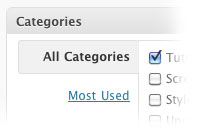 1. Which categories does this post fall under?
1. Which categories does this post fall under?
Every one of your posts should fall under one or more categories. (Although if you're finding that all of your posts are falling under too many categories, that's a sign we should adjust the categories.) This should be an easy question for you to answer. Just don't leave your post uncategorized.
2. Which tags apply to the post?
First, look through the post and apply the names of any specific individuals, organizations, places or products that are involved, and that you might conceivably write about again. (If someone or something is named in the post that you're unlikely to ever write about again, or is not really related to the topic of your site, omit them from the list of tags.) If you know you've written about that tag before, be sure to use the same tag you used previously. Whenever you use a tag, it's best to use the full name of the entity or organization you're referring to.
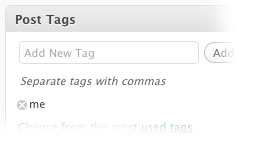
You should have a list of concepts – i.e. things that are not people, organizations, places or specific products – defined in advance. Apply any relevant concepts to the post.
Most importantly, be consistent and disciplined in your tagging. For more guidelines on this, skip down to "Managing your tags," below.
3. How prominently should this post be featured?
Marking a post as "Featured" and setting a featured image will send it into the skybox at the top of the site (and into the Don't Miss widget once it rotates out of that top position).
Managing your tags
For the Argo sites, every time you create a tag, you create a topic page. As much as possible, we'd like the topic pages to be robust and authoritative on their subjects – both for user clarity and for search engine optimization. We also want to avoid making you have to consider which of hundreds of tags to attach to your posts. So we recommend being fairly disciplined about the use of tags. Here are some recommendations:
1. The best tags are the discrete entities (i.e. specific individuals and organizations) named in your posts.
Entities are the easiest topics to identify in your posts (you know if you wrote about the US Department of Education). If the entity is one you're unlikely to write about again, or if its relation to the topic is only ancillary, you can skip it. Not every name that appears in your posts is worthy of its own tag.
Also, in general, it's best to use full names rather than abbreviations. Instead of tagging posts with "Obama," use "Barack Obama." It'll look better as the title to a topic page, and it will aid search engine optimization.
2. Begin with a list of tags in mind.
Tagging frees us from having to think in rigid hierarchies. But it definitely helps to start off by creating a set of tags you know will be salient to your beat, and thinking through which types of posts each tag would apply to. For every site, we've asked the editors to do this work in advance, so you should have a good list to start from.
3. Avoid overlap or redundancy in your tags.
If you're producing a site about organized labor, you want to avoid having a tag for "bargaining" and another for "negotiations." Having two overlapping tags dilutes your search engine optimization and increases the likelihood that neither topic page will represent an authoritative view of the topic in question.
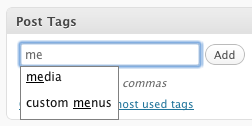
4. Use WordPress' "auto-suggest" and "most used tags" features.
After you start to type a few letters into the "Add New Tags" input box, WordPress will suggest options from your existing tags that match what you've typed. (See image at right.) If you don't remember exactly which version of a term you've used as the tag (<em>Have I been using "television" or "tv"?</em>), type the first few letters, wait a moment, and see which words pop up. Or click on the link below the input box to view the most used tags, and select your options from there.
5. Keep your audience's needs front-and-center.
Only create a tag if you think there's a plausible chance it will be useful to your community. If you're producing a site about organized labor and you write a post that mentions Scrabble, consider the minute likelihood that your audience will find much use in a Scrabble topic page, and avoid using it as a tag.